Introducing the New Revolutionary Tally Prime
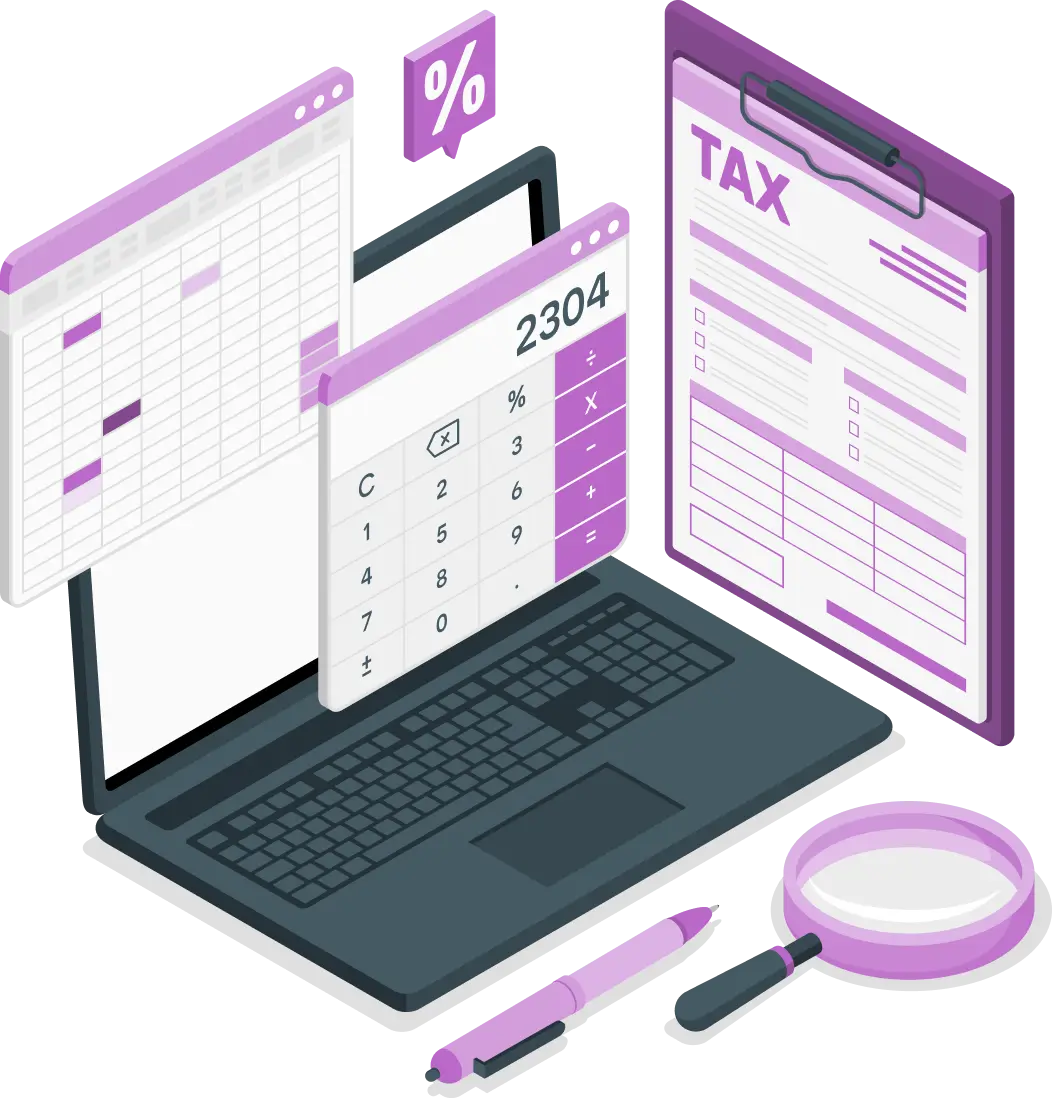
- Software@Work
Tally Prime
This new release is bringing a major shift in the working and interface of Tally to take a step forward towards the new connected world.
- Features
New Features in Tally Prime
- Enhanced & Simplified New Tally User Interface
- Easy navigation using Mouse and Keyword as per your preference
- Quick navigation with the new Tally Prime help menu
- Get all business reports at your fingertips with a single click
- Swiftly handle simple and advanced transactions
- Experience the simple to modify new unified chart of accounts
- Multitasking - Need to make an urgent sales invoice while passing a JV? - It's possible now
- Why Choose Tally Prime
Why is Tally Prime the best solution for next generation businesses?
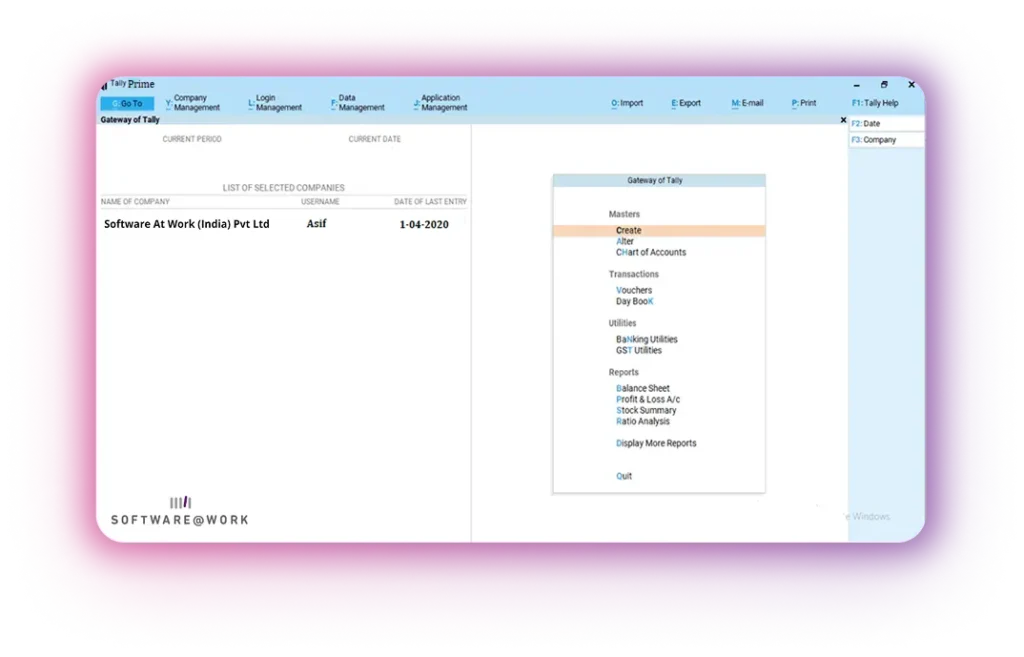
- Quickly access your business data through different reports and conveniently switch between them, no matter where you are in Tally.
- Handle interruptions during data entry and multi-task better. Perform actions like printing, emailing and exporting any report, from wherever you are in Tally, without abandoning your current task.
- Recording your vouchers and masters in TallyPrime is now extraordinarily simple and intuitive.
- View all the related and exception reports to get better business insights & easily generate business reports as per your needs.
- Now access data of different companies in TallyPrime very conveniently & much faster & Load multiple companies with the same credentials using a single-sign-on facility.
- Tallyprime is simpler to navigate and quicker to learn/use the product with harmonized shortcuts keys and uniform configurations/right-side buttons.
- Switching to Tally Prime
Why To Switch Tally Prime
Better control over cash flow
Quick and hassle-free bills receivables and payable management help you to get paid faster as well as managing payment timelines
Enhanced Business Efficiency
With TallyPrime, you can print or view the reports being in the middle of voucher entry, you can load another company being in a report without abandoning the activity you were on
Tax compliance made easy
Tally’s Prevention, Detection and Correction mechanism ensures that your books are always accurate, hence giving you the confidence that the returns you file are always correct!
TallyPrime is FREE for customers with an active Tally software subscription
TallyPrime is the latest release of Tally, with simplified, smarter and easy to navigate interface & features which will enable you to enhance your Tally experience & run your business hassle-free.
Frequently Asked Questions

Tally Prime is a business management software, that takes care of your Accounting (Sales, purchase, receivables, payables tracking), Inventory management (Order processing, inventory tracking), Payroll management, Bank transactions, Statutory Compliance, etc.
Tally is the most reputed and oldest accounting software. It has been serving businesses throughout India and globally since more than 3 decades. It has served about 2 million businesses worldwide.
Tally Prime is a software that does not require a person to be well versed with the software and can be used by any person. It has been designed in such a way, that it can be used by an accountant as well as a Business owner. Tally Prime has a unique ‘Go To’ navigation bar that allows you to access 90% of the software.
Tally Prime will be made available to all Tally users. To upgrade Tally to this version, you must have a valid TSS Tally Software Service. If not, you will first have to contact your Service Provider and get your Tally .Net Subscription updated only then you will be able to update your Tally.
Tally Prime is the latest version of the Tally software. It is always recommended to use the latest version of the software. The latest version of any software always has better features, technical errors are removed, and everything else is better as compared to the older version.
In Tally Prime, you will experience
- A better user interface, look-wise as well as better functionality.
- Manage Simple as well as complex transactions in Tally seamlessly.
- Secured connected services.
- Quicker report generation, as well as improved detailing in Tally reports.
- Data Security is improved.
- Navigation mechanism is improved for better user experience.
To install TallyPrime on your computer, you need to have administrator rights. Moreover, your computer must meet the following technical requirements:
- Operating System (OS) Microsoft Windows 7 or above
- Bitness
- 64-bit applications (for the OS and other applications such as MS Excel, Adobe Acrobat, and so on)
- Memory (RAM) A minimum of 512 MB
- Storage

