implementation
Ensuring that software works for your business
- Implementation Partner
Why You Need the Right Implementation Partner
ERPNext is free, but getting it to work for your business isn’t. Many businesses try to implement it themselves and end up wasting time, money, and effort on:
Complex Setup
ERPNext needs the right configuration for your business.
Data Migration Risks
Moving data incorrectly can lead to errors and lost information.
Employee Resistance
Without proper training, adoption is slow, and mistakes happen.
Hidden Costs of DIY (Do It Yourself)
A bad implementation leads to costly fixes later.
A structured, expert-led implementation helps you avoid these pitfalls and get the most out of ERPNext—faster, smoother, and hassle-free.
- Challenges Facing Implementation
How We Ensure a Successful ERPNext Implementation
- Employees struggle to use the system, causing errors, inefficiencies, and resistance to change.
Insufficient Training and Support
- Tailored Training Programs - We provide hands-on, role-based training and ongoing post-go-live support.
- Incomplete or incorrect data leads to faulty reports, compliance risks, and operational disruptions.
Data Migration Issues
- End-to-End Data Validation - We help clean, map, and migrate your data with quality checks before go-live.
- Employees resist new workflows, causing slow adoption and reliance on manual processes.
Resistance to Change
- Change Management Strategy - We engage teams early, communicate benefits, and ensure a smooth transition.
- Vague implementation goals lead to misalignment, rework, and a system that doesn't fit business needs.
Unclear Objectives
- Business-Focused Implementation - We define clear KPis and tailor ERPNext to fit your exact business workflows.
- Not allocating enough time, budget, or manpower causes delays and compromises system quality.
Underestimating Resources
- Business-Focused Implementation - We define clear KPis and tailor ERPNext to fit your exact business workflows.
- Unnecessary changes make the system complex, expensive, and hard to maintain.
Over-Customization
- Best-Practice Configuration - We recommend only essential customizations, keeping the system lean and scalable.
- After go-live, unresolved issues and lack of guidance result in frustration and ERP underutilization.
Lack of Post-Go-Live Support
- Dedicated Post-Go-Live Support - We provide ongoing troubleshooting, optimization, and user assistance.
- Undetected issues lead to system crashes, errors, and operational inefficiencies.
Skipping Testing Phases
- Robust Testing Framework - We conduct multiple rounds of testing to ensure a seamless, error-free deployment.
- Insufficient Training and Support
- Tailored Training Programs - We provide hands-on, role-based training and ongoing post-go-live support.
- Employees struggle to use the system, causing errors, inefficiencies, and resistance to change.
- Data Migration Issues
- End-to-End Data Validation - We help clean, map, and migrate your data with quality checks before go-live.
- Incomplete or incorrect data leads to faulty reports, compliance risks, and operational disruptions.
- Resistance to Change
- Change Management Strategy - We engage teams early, communicate benefits, and ensure a smooth transition.
- Employees resist new workflows, causing slow adoption and reliance on manual processes.
- Unclear Objectives
- Business-Focused Implementation - We define clear KPis and tailor ERPNext to fit your exact business workflows.
- Vague implementation goals lead to misalignment, rework, and a system that doesn't fit business needs.
- Underestimating Resources
- Transparent Resource Planning - We ensure realistic timelines, proper staffing, and clear deliverables.
- Not allocating enough time, budget, or manpower causes delays and compromises system quality.
- Over-Customization
- Best-Practice Configuration - We recommend only essential customizations, keeping the system lean and scalable.
- Unnecessary changes make the system complex, expensive, and hard to maintain.
- Lack of Post-Go-Live Support
- Dedicated Post-Go-Live Support - We provide ongoing troubleshooting, optimization, and user assistance.
- After go-live, unresolved issues and lack of guidance result in frustration and ERP underutilization.
- Skipping Testing Phases
- Robust Testing Framework - We conduct multiple rounds of testing to ensure a seamless, error-free deployment.
- Undetected issues lead to system crashes, errors, and operational inefficiencies.
Why Choose us
Why Businesses Choose Software@Work for ERPNext

One of the World’s Leading ERPNext Partners
A recognized partner with a track record of successful implementations.

30+ Years of Experience in Business Software
Supporting 20,000+ businesses with ERP, accounting, and automation solutions.

180+ Successful ERPNext Implementations
Deep expertise in delivering ERP solutions across industries over the last 5 years.

Quick & Hassle-Free ERPNext Implementation
Get fully set up in 2-3 months with minimal disruption to your business.

Industry-Specific ERP Customization
Deep expertise in manufacturing, distribution, trading & service business needs

Expert-Led Training & Ongoing Support
From system setup to user training, we ensure a smooth transition and offer long-term support as your business grows.
Leading ERPNext partner with over 200+ Implementations
- Implementation
Our Implementation Process
Defining the foundation of the ERP implementation project.
![]() Feasibility Study: Assess cost, benefits, risks, and analyze current systems.
Feasibility Study: Assess cost, benefits, risks, and analyze current systems.
![]() Stakeholder Alignment: Identify key decision-makers and end-users.
Stakeholder Alignment: Identify key decision-makers and end-users.
Understanding business needs and ERP requirements.
![]() Functional & Technical Requirements: Gather data, define workflows.
Functional & Technical Requirements: Gather data, define workflows.
![]() Risk Mitigation: Identify potential implementation challenges.
Risk Mitigation: Identify potential implementation challenges.
Creating ERP system architecture and customization plans.
![]() Customization Planning: Map out necessary configurations & workflows.
Customization Planning: Map out necessary configurations & workflows.
![]() Scalability Considerations: Ensure future-proofing and adaptability.
Scalability Considerations: Ensure future-proofing and adaptability.
Setting up and configuring ERPNext for business operations.
![]() Data Migration Planning: Cleanse and transfer data from legacy systems.
Data Migration Planning: Cleanse and transfer data from legacy systems.
![]() Integration Setup: Connect ERPNext with third-party applications (if required).
Integration Setup: Connect ERPNext with third-party applications (if required).
Ensuring functionality, accuracy, and user readiness.
![]() User Acceptance Testing (UAT): Conduct real-world testing with employees.
User Acceptance Testing (UAT): Conduct real-world testing with employees.
![]() Issue Resolution: Collect feedback and optimize system performance.
Issue Resolution: Collect feedback and optimize system performance.
Launching ERPNext and ensuring a smooth transition.
![]() Go-Live Execution: Roll out ERPNext across departments.
Go-Live Execution: Roll out ERPNext across departments.
![]() Post-Go-Live Support: Monitor performance and provide user assistance.
Post-Go-Live Support: Monitor performance and provide user assistance.
Continuous support, updates, and optimizations.
![]() Continuous Improvement: Optimize workflows based on user feedback.
Continuous Improvement: Optimize workflows based on user feedback.
![]() Scalability Enhancements: Implement additional features as business grows.
Scalability Enhancements: Implement additional features as business grows.
Quick Implementation us
Fast-Track Your ERPNext Implementation with Success Packs
A Proven, Fixed-Price Approach to Go Live – Faster, Simpler, Smarter
Many businesses struggle with ERP implementation—long timelines, high costs, and unexpected complexity. ERPNext Success Packs eliminate these problems with a structured, rapid implementation designed for small businesses.

Go Live in Record Time
Get ERPNext up and running in just 30-50 hours
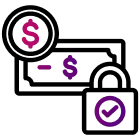
Fixed Price & Fixed Scope
No hidden fees, no surprises
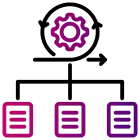
Proven Framework
Pre-configured templates, expert setup, and hands-on training
Best For Factories, Production Units
Timeline for Implementation: 50 Hours
One-Time Cost: 1,00,000 + Applicable Taxes
Unlimited Users
Modules Covered: CRM, Sales, Purchase, Inventory, and Manufacturing
The package includes process mapping, module setup, data migration, and training.
Best For Wholesalers, Distributors, Traders
Timeline for Implementation: 30 Hours
One-Time Cost: 60,000 + Applicable Taxes
Unlimited Users
Modules Covered: CRM, Sales, Purchase, Inventory, and Manufacturing
The package includes process mapping, module setup, data migration, and training.
Feature
- Best For
- Implementation Time
- One-Time Cost
- Users
- Modules Covered
- What's Included
Manufactring Success Pack
- Factories, Production Units
- 50 Hours
- 1,00,000 + Taxes
- Unlimited
- CRM, Selling, Purchase, Inventory, Manufacturing, Accounts
- Process Mapping, Module Setup, Data Migration, Training
Distribution/Trading Success pack
- Wholesalers, Distributors, Traders
- 30 Hours
- 60,000 + Taxes
- Unlimited
- CRM, Selling, Purchase, Inventory, Accounts
- Process Mapping, Module Setup, Data Migration, Training
