Customization
Ensuring that software works for your business
- Customization partner
ERPNext: Designed to Fit Your Business with Minimal Customization
ERPNext is built to be highly configurable, allowing businesses to adapt it to their workflows without complex customizations. With its built-in flexibility, you can:
Modify workflows to match your business processes.
Adjust reports & dashboards for real-time insights.
Automate tasks and eliminate manual effort.
Set user roles & permissions without coding.
But every business is unique. When configuration isn’t enough, targeted customizations may be required—whether it’s a specific integration, industry-specific modifications, or advanced automation.
why ERPNext makes customization effortless?
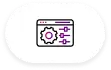
Highly Configurable
Maximize flexibility without altering core code.

Open-Source & Customizable
Unlike closed ERPs, ERPNext allows modifications without vendor lock-in.

Future-Proof
Well-structured configurations and smart customizations ensure smooth upgrades.
- Personalization
Our Customization Services
Module Customization
Modify existing modules or create new ones.
Workflow Automation
Automate repetitive tasks for better efficiency.
Custom Reports & Dashboards
Get real-time insights tailored to your business.
Seamless Integrations
Connect ERPNext with your other business applications.
User Interface (UI) Enhancements
Personalize for a better user experience.
Data Migration & Structuring
Ensure smooth and accurate data transfers.
Custom API Development
Enable secure communication with external applications.
Industry-Specific Customizations
Tailored solutions for your industry’s unique needs.
- Our Customization Process
Bringing Your ERP Vision to Life, Step by Step
ERPNext is built to be highly configurable, allowing businesses to adapt it to their workflows without complex customizations. With its built-in flexibility, you can:
Understanding Your Customization Needs
![]() Define whether you need a minor tweak, workflow automation, or module-level customization.
Define whether you need a minor tweak, workflow automation, or module-level customization.
![]() Assess reporting, UI, or integration needs.
Assess reporting, UI, or integration needs.
Creating a Customization Plan That Works for You
![]() Decide on the best approach—quick fixes vs. deeper changes.
Decide on the best approach—quick fixes vs. deeper changes.
![]() Finalize a clear scope & timeline, so you know what to expect.
Finalize a clear scope & timeline, so you know what to expect.
Building & Validating the Customization
![]() Set up workflow automations, integrations, or reports.
Set up workflow automations, integrations, or reports.
![]() Rigorously test everything to ensure functionality & accuracy.
Rigorously test everything to ensure functionality & accuracy.
Deploying Changes & Training Your Team
![]() Provide training if needed, so your team knows how to use it effectively.
Provide training if needed, so your team knows how to use it effectively.
![]() Offer real-time support during rollout.
Offer real-time support during rollout.
Keeping Your ERP Running Smoothly.
![]() Provide post-customization support to resolve any issues.
Provide post-customization support to resolve any issues.
![]() Help you adapt and scale as your business grows. performance.
Help you adapt and scale as your business grows. performance.
- Challenges Facing Manufacturers
Why Choose us for ERP Customization?
- Expert Developers
Our developers deeply understand ERP systems and how to tailor them for business success.
- Industry Expertise
We’ve customized ERPNext for manufacturing, retail, services, distribution, and more.
- Client-Centric Approach
We focus on your business needs, ensuring the customization works for you,not just the system.
- Timely Delivery
We deliver on time and within budget, ensuring minimal disruption.
- Transparent Communication
No hidden surprises-regular updates, clear timelines, and open communication.
- Proven Track Record
Hundreds of successful ERP customizations delivered with long-term support.
Testimonial
What Our Clients Say About Us

Nobtech Enterprises
Pump Manufacturing
S@W helped us to implement ERPNext as per our company process. Their executives were quite fast to understand our process and then configure the solution. Extended working hours from S@W executive help us to complete implementation fast.
S@W helped us to implement ERPNext as per our company process. Their executives were quite fast to understand our process

Ambika Global Foods & Beverages
Food Manufacturing
We would like to place on record our sincere and deep appreciation for the efforts put by the Software@Work team during the implementation of ERPNext. We have found that the team has completed the project in the timely manner with personal involvement at all levels, which helped us to make us a system driven organization. Modules implemented are CRM, Selling, Buying, Stock, Production, QC, HRMS and Accounting.
We would like to place on record our sincere and deep appreciation for the efforts put by the Software@Work team

AVII Polychem
Plastic Manufacturing & Trading
We have switched to Software@Work services for ERPNext Afrom our existing vendor due to a lack of functional and product knowledge. We feel glad to share that team s@W has highly skilled Functional Consultants with vast industry experience. The flexibility, agility, and scalability are appreciated and it is amazing how open and trusted they are.
We have switched to Software@Work services for ERPNext Afrom our existing vendor due to a lack of functional and product
